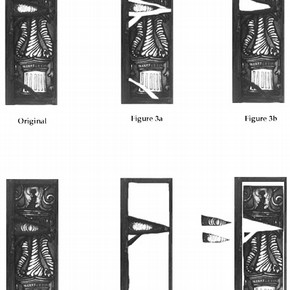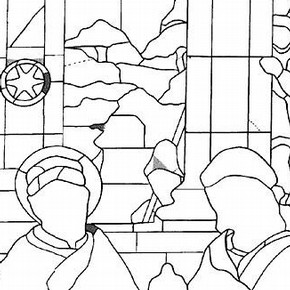Conservation Journal
April 1996 Issue 19
Digital Imaging and Stained Glass Conservation
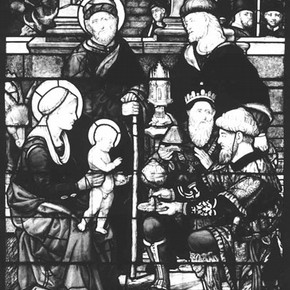
Figure 1. Stained glass window in three sections, depicting the Adoration of the Magi (click image for larger version)
The use of computers in conservation documentation is not new, but it has been limited mainly to word processing and the text-based database. In the last year, while developing my stained glass craft and conservation skills, I have also spent time exploring the use of digital imagery as a complement to other visual documentation in stained glass conservation.
The appearance of stained glass depends, as for all artistic media, on the way it interacts with light. The nature of the light is important (including spectral distribution and intensity) and so is the balance between reflected and transmitted light. However, in contrast with 'opaque' media such as painting or tapestry, where light reflected from the surface is the main factor, for stained glass we are primarily concerned with the transmission of light. In this respect, there is compatibility between the luminous display of the computer screen and the back-lit display of a stained glass panel, even though the light that reaches our eyes is manipulated differently. Nonetheless, stained glass images 'work' on the computer screen in a way that many would argue paintings do not.
My plan has been for my computing skills and experience to develop in parallel with my conservation work over the three years of the Course. In the first year my aim was to acquire a broad overview of how and where computer documentation could be implemented and to familiarise myself with the software. In my second year, I am concentrating on the documentation of specific objects including the Adoration of the Magi by Guglielmo de Marcillat from the V&A Collection (Museum No. 634-1902, Figure 1). One of my main concerns has been the use of CD and removable Syquest disks to store the many images scanned from slides taken during conservation. The report that I am helping to create includes straightforward images and others that have been manipulated or generated using the computer. All can be displayed on the computer and made available as 'hard copy'. In my final year, I hope to achieve a high level of dexterity with the software and make the use of computer imaging a more standard practice in the conservation studio. A more specific ambition is to explore the possibility of applying 3D imaging software to stained glass images. This would allow me to set a window from a museum collection in an appropriate architectural environment and simulate the effects of different lighting. The viewer could 'see' the window as it might look in situ at different times of the day or during different seasons. This would be a very different and complementary experience to seeing the window on display in a museum environment with 'static' lighting.
Having outlined my computing activities and aspirations, the following paragraphs show in a little more detail how I have used digital imaging for stained glass documentation.
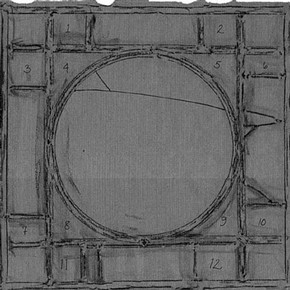
Figure 2a. Susanna and the Elders, original rubbing scanned into the computer (click image for larger version)
One area of concern in stained glass conservation is the vast amount of large paper cartoons and rubbings which are done directly from the windows and are therefore of a one-to-one scale. These form an essential part of the documentation process prior to re-leading. They are made by placing brown paper over the window or panel and rubbing with a heelball (the same waxy, graphite substance used in brass rubbings) to make an impression of the lead lines and cracks in the glass. The softness of the heelball means the images may smudge over a period of time with loss of definition and valuable information. Also, more than one copy is often needed so that various aspects of condition and the conservation process can be recorded separately. Although rubbing is a reasonably safe practice, there is always an element of risk. Fragile leads can become distorted and unfired loose paint can be detached. Copies should therefore be kept to a minimum.
This is where the computer can be very useful. Instead of making multiple copies by hand, I scanned the master rubbing into the computer (Figure 2a). Some of the advantages are obvious. Exact copies can be produced and manipulated in any quantity from the master file. After the rubbing has been scanned in at actual size, it can be scaled down to a minimum size for economic digital storage. The original dimensions are stored with the image so when a copy is required it is simple to scale it back up for printing. No information is lost during this process. Also, the rubbings are made on medium brown paper with black heelball. By altering the image's contrast after the rubbing has been scanned into the computer, the lead lines appear in more detail. This aids in the document's accuracy as well as reducing the time needed to lead up the panel (Figure 2b)
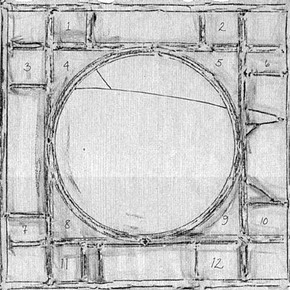
Figure 2b. Rubbing after being digitally altered to highlight lead lines (click image for larger version)
Another advantage is that the digital record is easy to maintain in 'perfect condition'. By contrast, the paper on which the rubbings are made is fragile; it may become embrittled and in need of conservation itself in time.
Another aspect I have investigated is the use of the computer for 'virtual conservation'. Given the widespread availability and popularity of the imaging software, no doubt other conservators are experimenting with images of the objects on which they work in the way I have done, but little information seems to be in circulation. Perhaps this is because we are reluctant as a profession to take the work seriously and cannot yet see the real value to curators, conservators and the public. However, image manipulation does offer several appealing possibilities. Aspects of stained glass conservation treatment such as deconstruction, reconstruction and retouching of a panel can be simulated on screen. Alternative treatments can be applied to the 'digital object' and the results compared side by side without the real object ever being touched. This can provide valuable information for the conservator and curator assessing the possibilities for real treatments. It also offers a way of visualising the results of treatments which would be unethical, impracticable, too expensive or too time-consuming to carry out in reality.
As an example, I worked on a fractured piece of a 19th century border for a 16th century roundel Susanna and the Elders from Germany, circa 1530-1550 (Museum No. 5636-1859). A slide of the whole panel was first scanned into the computer, then the relevant piece was selected and enlarged. Various techniques were then tried out on the image. Lead was removed to leave spaces corresponding to missing areas of glass (Figure 3a). Similarly, a 'foreign' piece of glass was removed to leave the space occupied by the original glass (Figure 3b). This foreign piece was enlarged, 'paint samples' were selected from the areas of damage and the colours intensified using brightness and contrast tools. These colours were loaded onto brush tools and used to paint over the damaged section (Figures 3c, 3d, and 3e). This would not be ethical in practice, but it provided useful information on how the roundel would have looked when the repair was first made, before the deterioration occurred.
The panel is one of a pair and its partner is undamaged. This enabled me to use the computer to help with the real treatment. First, it was decided that the foreign element had suffered too much paint loss, was visually unacceptable and too fragile to remain with the panel. It was therefore removed and stored with the documentation for the panel, while the missing area was filled with suitably coloured Hxtal NYL-1™ resin (a two part epoxy resin). The corresponding area on the intact partner panel was selected from a scanned image, enlarged exactly to life-size, and printed out onto a transparent acetate sheet. This was then placed on the light box, underneath the filled area on the damaged panel and served as a very useful template for inpainting.
The main limitations on my work during the first year stemmed from the hardware and software available. The low-cost bubble-jet printer, which I could use conveniently and without excessive costs per print, has too little resolution and inadequate print quality to produce high quality images or illustrated written reports. Nonetheless, I did produce hard copy reports using Aldus PageMaker™4.2, which allows easy and effective incorporation of images into text. The illustrations certainly are not of the same quality as the photographic image but the freedom to select, scale and manipulate images throughout the document is very useful alongside the set of slides and photographs which accompany the report. For image processing, I was using Adobe Photoshop™2.5 which had some major limitations for the kind of work I wished to do. For example, I was unable to superimpose images freely to illustrate change without losing information in the 'lower' image. This was resolved in the second year when we upgraded to Photoshop™3.0. One of the major improvements is the availability of the 'layers' tools. This enables the user to superimpose a number of independent image layers over a basic image. In combination with the drawing tools, it is very useful in documentation where the need is to annotate an image with several different types of information without actually altering the original image. An example of this is the documentation of Marcillat's Adoration of the Magi which underwent major conservation treatments in 1985 and again in 1995. It proved very useful to be able to place transparent image layers carrying information over the basic image of the panel. These layers showed areas of change or repair of different kinds occurring at the different dates, represented by different transparent colours. A key explains what each colour means. The layers can be superimposed on the image or removed from view at will, as well as viewed and printed separately. In this format, it is easy to visualise and compare the work done at each date, as well as view the changes that occurred over the decade.
The work on the Marcillat window is still in progress (Fig 4). When it is complete a 44Mb disk carrying the images will accompany the written report (which in turn will include hard copy acetates of the computer images). This will make it the first digital documentation in the Stained Glass Section. A writable CD carrying 143 slide images that correlate with numbers in the written documentation will also be stored with the report. These images are intended to be viewed on screen as a complement to the written report. As such they are stored at quite a low resolution, 72 dpi (dots per inch) which is the highest noticeable resolution on the computer screen. Where the aim is to produce slides or high quality printed images from CD, much higher resolutions (1000 dpi and more) can be used instead.
Another useful feature of Photoshop 3.0 is its 'define pattern' or stamp tool. With this, any design can be sampled and then replicated at will. Some readers will be aware of the work of Corpus Vitrarum, an international body established in the early 1950's which set out to document all the medieval stained glass in the world. This body has established a set of 'markings': geometric patterns including stripes and dots which can be used to label areas of stained glass panels. Each pattern has a specific meaning: horizontal lines define pieces replaced in the 19th century. Having scanned the whole set of these patterns into the computer, it is a simple matter to use Photoshop to create a 'stamp' for each pattern. The Corpus Vitrarum markings can then be used to label appropriate areas of an image layer, which can be seen superimposed on the image of the panel or viewed separately as before.
Essentially, this is the same process as discussed for recording conservation and condition information but using an internationally agreed 'key'. The problem is that the geometrical patterns adopted by Corpus Vitrarum can become very confused when superimposed. What is really needed is a system of carefully designed patterns and colours. Superimposing transparent layers carrying these patterns should clearly convey the information to the viewer rather than obscuring it.
While computer documentation offers many advantages, the previous paragraph illustrates one of the key issues if we are to make the use of digital methods widespread. It will be very important to standardise our approach to the labelling of images and in a way that works well for the most complex objects. Image formats must be standardised, or at least transferable in digital information. Finally, the most important task is to encourage wide use of computer documentation. As stained glass conservation is still very much tied to the craft tradition, this will not be easy. It does help that the software available even now is easy to understand, manually oriented and clearly fills a gap in documentation needs that cannot be filled by traditional means. Once the basic skills have been learned, the possibilities are limitless.
Note: This article is about the use of computer imaging in conservation documentation. The point of the article is that computers allow us to manipulate, store, superimpose and generally use full-colour images in a way which is impossible with printed images. In a journal which is restricted to small, monochrome illustrations, it is clearly impossible to convey the message as convincingly as we would wish. Unfortunately, we are not yet in a position to supply a 'cover-disk' and trust the reader will understand our limitations.
Corpus Vitrarum, National Committee can be contacted care of: British Academy, 20-21 Cornwall Terrace, London, NW1.
Equipment List
Hardware: Macintosh Quadra 840 AV 16/1000; Apple Colorone Scanner (and other scanning, CD wring equipment supplied at the RCA); d2 88Mb Syquest disk-drive.
Software: Adobe Photoshop 2.5 and 3.0; Aldus PageMaker 4.2; Ofoto 2.0.
Hxtal is an epoxy resin system used in Stained Glass Conservation at the V&A. For more information, contact Stained Glass Conservation on 0171 938-8588.
April 1996 Issue 19
- Editorial
- Preparing for Morris - the Treatment of a Philip Webb Painted, Silvered Chest
- Conservation Course Abstracts: Update
- Conservation Liaison - Stained Glass for the William Morris Exhibition
- Digital Imaging and Stained Glass Conservation
- The Restoration of the East Staircase Ceiling and the Leighton Corridor, Victoria & Albert Museum
- The 'Leighton Project': Backstage
- Printer Friendly Version