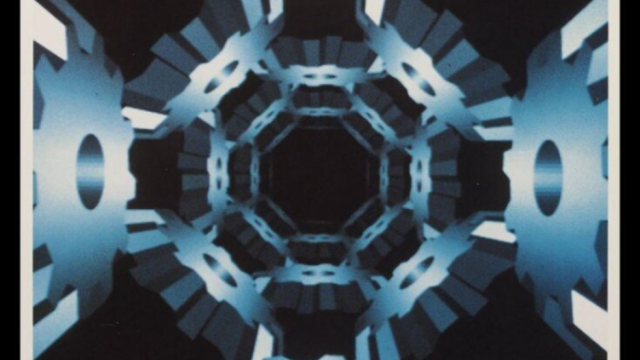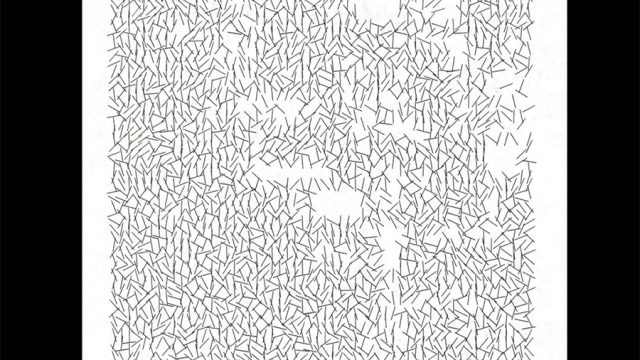As we start on a project to re-implement site search functionality on our main site, we begin (as always) by reviewing the literature (when open access allows), and by looking at what our colleagues across the sector are doing, so we can learn from them. We carried out a desktop review (mobile to follow) of 40 museum, gallery or library websites looking into how site search was made available (if it was implemented), and how these results were displayed.
Full details available in this document, but some summary findings are:
- 38 had site search, 2 didn’t.
- Of the 38 with site search, 2 searched only their objects/artworks and not the website pages, events, exhibitions, etc; whereas 24 did not search their objects/artworks, instead only website pages, etc; 12 searched results from both. Most of the 24 had a separate collections search site that was linked to from the results page, or even selected by the user from the initial search box (e.g. “Search Collection or Search Site”)
- Only 3 sites suggested popular search terms (displayed before you start typing). Only 4 auto-suggested results (whilst typing). These auto-suggested results either guided people directly to popular pages, or suggested popular search terms.
- No site had auto-complete (e.g. showing a matching previous search in the search bar as you type)
- No site had an auto-correct that we could trigger (e.g. changing the search to Mondrian if we typed Moondrian)
- Most sites had results split by different page content types (e.g. Articles, Page, Event), although the content types varied greatly depending on each site’s web architecture. It wasn’t always clear what the different content types referred to (e.g. what is the difference between a Page and an Article?)
- Few sites structured their results, e.g. promoting introductory pages matching the search term over just any page matching the search term.
- Most sites provided images in search results
- Most sites appeared to implement their own search, while 5 reused a custom search of a popular web search engine.
These results will inform the development of our own site search, in particular we would like to suggest “popular quick links” as people type their search and to implement a more structured results pages to avoid overwhelming users with content.
We are very grateful as always for translation of non-English speaking sites, and we would like to acknowledge our colleagues at other institutions who have implemented their own search functionality; we are sure much hidden work has gone into implementing such infrastructure functionality “that just works”.
The institutions looked at (in no particular order):
- Tate
- British Museum
- SFMOMA
- Louvre
- Metropolitan Museum
- MoMA
- Rijksmuseum
- Natural History Museum, London
- Cooper Hewitt
- Smithsonian
- British Library
- National Museum of Norway
- National Museum of Ireland
- National Museums Scotland
- National Museum of Wales
- Musei Vaticani
- Musei Capitolioni
- Getty Museum
- Walters Art Museum
- Neues Museum
- Cleveland Museum of Art
- Te Papa
- Museum of Applied Arts & Sciences
- Frick Collection
- Harvard Art Museums
- BALTIC
- Musée d’Orsay
- Museo del Prado
- Zeitz MOCAA
- Walker Art Gallery
- Hermitage
- NYPL
- Barnes Foundation
- Science Museum, London
- Museu de Arte Contemporânea da Universidade de São Paulo (Museum of Contemporary Art, University of São Paulo)
- 東京国立博物館 (Tokyo National Museum, English Site)
- Castello Sforzesco (Sforza Castle, English Site)
- National Gallery of Art
- Museum Boijmans Van Beuningen (English Site)
- Bibliothèque nationale de France (English Site)