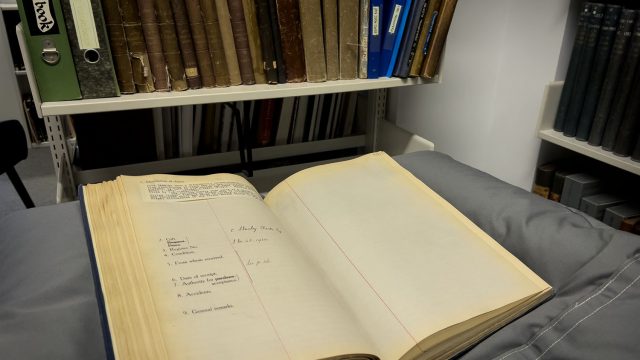The National Art Library (NAL) has recently moved to a new online library catalogue and this series of blog posts highlights the new features that have been introduced to support research and discovery.
You can now share a permanent URL link to your personal saved lists
Users of the National Art Library have long been able to create booklists, to keep track of items they would like to look at in the future, or to organise their research on a particular subject or topic. In the latest development to our catalogue, users can now share those lists with others – which can be used for example on collaborative work projects, or for tutors to share with their students.
You can now create and share curated lists with a shareable permalink. Any user with access to the shareable permalink can view the shared personal lists – even if the user does not have a library account.
A new privacy toggle enables list owners to choose whether a list is “Shared” or “Private” when creating or editing a personal list. When the privacy toggle is set to “Shared,” a permalink is generated for other users to view, cite and share that list. The privacy toggle is set to “Private” by default for new and existing personal lists:

The shareable permalink displays on the personal list page and can be quickly copied with the “Copy Link” action:

Anyone who has the shareable permalink can view the personal list content, e-mail it, and cite records in the list. Changes to the list, such as adding new items, are updated in real time after the page is refreshed.

List owners can toggle the privacy setting of their personal lists by changing the list status whenever needed. When a personal list privacy status changes from “Shared” to “Private”, the list content becomes automatically inaccessible to anyone with the previously generated shareable permalink.

To create a personal list, you will need to have an active library account. To create an account online, more information can be found here.
We hope you found this post useful and we will be posting more ‘new feature’ insights via this blog over the next couple of months. If you have any feedback to share concerning the design of the new library catalogue, please use the ‘Feedback’ link found at the bottom of each library catalogue webpage.
If you have a direct question for the National Art Library, please contact us directly, here.
Other blog posts in this series: